WASH-Connect App Help
WASH-Connect Instructional Videos
I am having technical Issues with the WASH-Connect App, how do I get support?
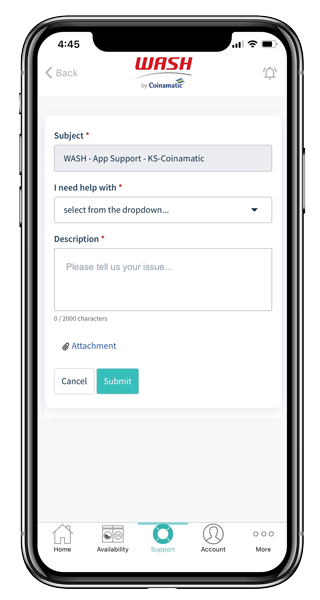
tap Support → App Not Working → Contact App Support.
We have a support team available 7 days a week to help with any issues or questions that you may have.
I have a question about my credit card transactions or machine transactions, who can I speak to?
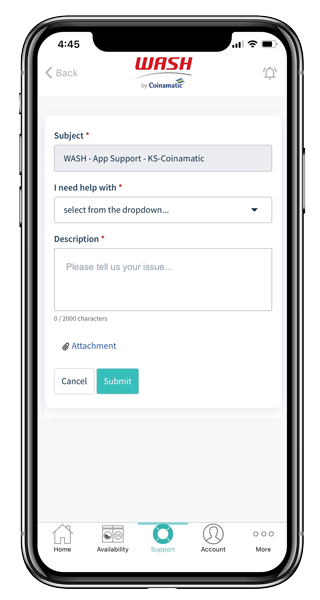
tap Support → App Not Working → Contact App Support.
Our support team can assist with any type of account issue.
How can I place a service call for a broken machine?
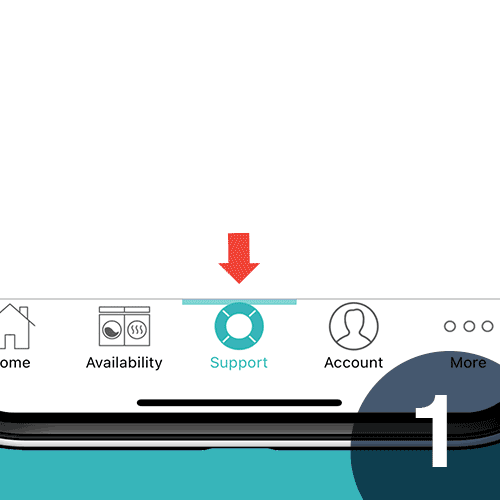
tap Support → Machine Not Working, then enter the machine ID.
Follow the instructions on the app to submit your service request.
My apartment switched from laundry cards to the WASH-Connect App. How can I get a refund for my old laundry card?
For laundry cards refunds, see your building manager for a laundry card refund kit. If you have questions, please call us at 1-800-561-1972.
How do I request a refund for a faulty cycle?
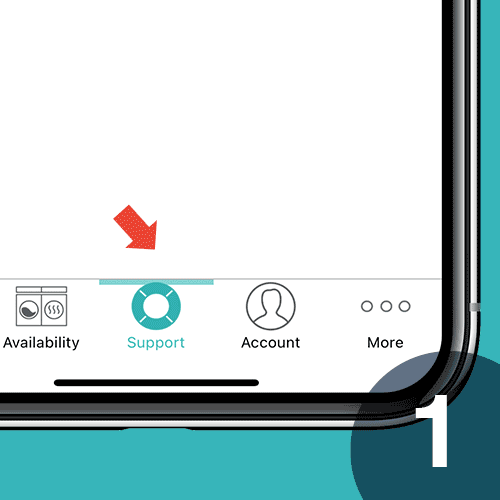
tap Support → Request a Refund, then select the transaction you’d like a refund for.
Fill out the required details about your refund and submit.
I am no longer using the WASH-Connect App and would like to close my account.
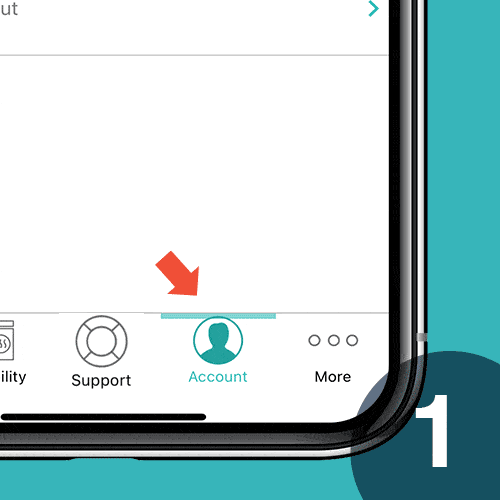
Once our support team receives your request, we will process your account closure. Any remaining wallet balance must be used before you close your account.
How do I reset a forgotten password?
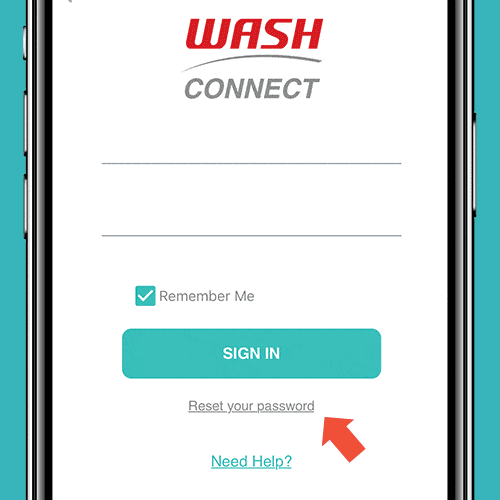
(If you do not receive an e-mail, please contact mobilesupport@coinamatic.com for assistance).




